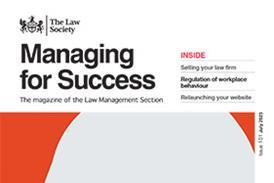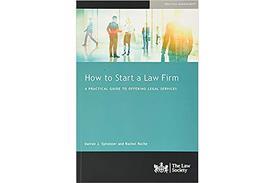Clients and prospects are now used to using webcams and teleconferencing software for meetings – and are unlikely to change their habits after lockdown. Bob Spence looks at how rainmakers can use technology to conduct effective business development online

One of the most obvious workplace changes during lockdown has been the adoption of teleconferencing software – Skype, Zoom, Microsoft Teams, Google Hangouts, Cisco Webex and so on – as the communication tool of choice. There are no verifiable statistics regarding the increase of use, so this is, of course, an assumption. What is not an assumption is that the highest-rated professional standard webcam on Amazon has, at the time of writing, been unavailable for five weeks as it is sold out. (As are the second-rated and the third.) This may give some indication with regards to demand and usage.
Many law firms may hope that this is all a temporary change, so they don’t need to change their approach – and that clients will go back to face-to-face meetings as soon as lockdown ends. But Dr Phillippa Lally’s research on the creation of habits shows that it takes an average of 66 days for a habit to form: to go from starting a new behaviour to it becoming automatic. Now lockdown in England and Wales has gone on much longer than 66 days, there is every possibility that the communication habits of our clients will not automatically revert back to face-to-face meetings post-lockdown. We have to find ways to make these tools as effective as face-to-face communication, in lockdown and beyond.
I would also add that now is not a time to just sit tight and wait for the storm to pass. In times of crisis, few people are just “okay”: there are winners, and there are losers. The ability to conduct effective business development remotely, and differentiate yourself to clients and prospects in this way, will help you be one of the winners.
I am from the southern hemisphere, and the use of the webcam in business development has been prevalent here for the last 10 years, for various reasons. From my experience in South Africa, Hong Kong and Australia, there is already a mature format for webcam rainmaking. In this article, I share rainmaking insights about using the webcam for meetings with multiple attendees. Ultimately, you, not the technology, will define your success.
1. Agree the format of the meeting and stick to it
A key rainmaking challenge with the webcam is differentiating your offer in this age of similarity. The webcam will compound the problem: the similar offer, similar skills, similar approach, similar education, similar benefit case, similar arguments – and now a similar communication style.
Previously, you could defeat similarity with your own presence and personality. Using your face-to-face ability to develop rapport would give you the opportunity to display empathy. This would then allow you to make a personable impression, to separate yourself from other professionals your prospects have met. The lawyer can lose all of this through the lens of the webcam. Without , it is a struggle to develop effective differentiation. It requires very specific prepara tion to remove the barriers you are exposed to through the online client meeting environment.
Without rapport, it is a struggle to develop differentiation
One of the challenges of webcam meetings with multiple attendees is that no one really knows the ‘rules of engagement’. Webcam meetings often end up being an imprecise communication pattern between various parties, where no one really knows how well the meeting is performing.
To avoid this, before the meeting, develop a preparatory document proposing a format to the call, and email it out in advance. In this ‘new normal’, no one knows what to expect so people will welcome this clarity. By suggesting a webcam format with some clear protocols, you will already separate yourself professionally from competitors, in the mind of the client or prospect.
Within this format, there are a number of golden rules. How you communicate these rules is a decision for you. Below are some basic guidelines to interpret as befits your client bank and market.
Every participant uses a webcam
Having a call where some participants are using a camera and others are not will not support consistent communication around the group. It is disruptive to be asking people to switch their webcam on during the call, and wastes time if they are not able to do so.
Entry into the call is only via internet provider
The quality of the audio on your call is dictated by your internet provider. If you have a participant calling in via mobile provider, be aware that this is likely to delay voice transmission. This is because “voice over internet protocol” (VoIP) has a higher rating for call quality than the “global system for mobile communications” (GSM). Allowing both communication channels on a call risks participants experiencing audio lag. (It also means that you have people on the call without a webcam.)
Introduce participants before the meeting
If you ask for attendees to make introductions on the day, you will find that the time management of the call is immensely disrupted. Participants will tend to focus on what they are going to say rather than listening to what is being said to them. To remove this issue, include attendees’ details in the pre-meeting email: their names, their job titles, their LinkedIn bios (if appropriate), their roles in the call, and their interest in the call. Ask the other side to do the same, explaining that this improves the performance of the meeting by helping everyone understand who they are communicating with in the context of the call.
This list is recognised as the basic operational detail of a managed webcam meeting with more than two people. Without this approach, you risk having some attendees visible and others invisible. You risk people on the call using different technology, and the resulting time delay may cause interruption. This will be far more invasive online than if you are physically in a room, because it is impossible to judge whether the person speaking has finished if you have different lengths of audio bounce.
2. Delegate the management of the call
Managing the call as well as being the lead will deteriorate your own performance through the webcam. If possible and appropriate, nominate a facilitation lead – and let everyone know who this is and why they have been appointed – in the pre-meeting email – for instance, “In this call, we have appointed John to host the call. John will facilitate our meeting and ensure the call runs on schedule.”
3. Build rapport with attendees through ‘check-ins’
Time on a webcam passes much more quickly than it does in a boardroom meeting. Ten minutes through a webcam can seem like 30 minutes in a face-to-face meeting. It is harder to gauge the pace of an online call, since you can’t ‘feel the room’.
To avoid meeting fatigue and to keep the meeting pacey and effective, email an agenda that makes it clear the meeting is divided into specific segments – I recommend four.
It is easier to manage four segments that make up one meeting, than one meeting of four segments. For that reason, each segment should have an amount of time against it. At the end of each segment, ask for feedback.
- Has the segment now been covered?
- Should the meeting speed up?
- Should the meeting slow down?
To ensure that your meeting does not become a monologue, prepare ‘check-in’ opportunities in advance. A ‘check-in’ is the occasion to name someone else on the call. Broadly speaking, aim to disrupt your own delivery with a check-in every three minutes. (I use an egg timer placed strategically on my desk to remind me when three minutes has elapsed). For instance: “At point 3, I would welcome John to comment on paragraph 5 with the heading ‘addendum 2’.”
Prepare some check-ins in advance of the webcam meeting, to highlight and connect with everyone on the call. For instance: “I am very glad to meet John on the call. I really enjoyed your recent article on LinkedIn. We are all looking forward to your contribution today.”
These pre-prepared check-ins will give you the opportunity to try to build rapport in a different way and allows you as the rainmaking lead, to prepare how you intend to engage each attendee on the call, rather than relying on spontaneity. Rotate the check-ins around the attendees of the call, to make sure you build rapport with every attendee.
4. Prepare an exit call in advance
Before the meeting, book in a post-call conversation with the key internal stakeholder / champion / lead. If you fail to book this in advance, it will not happen. This is vital, as it compensates for the missing exit conversation you would normally end with at the front desk or by the elevator. Prepare your notes for this post-call chat.
During the meeting, be alert to additional key relationships. While on the call, book a separate meeting with each of those people, to cover off additional detail. This gives you an opportunity to develop rapport directly, so do not undervalue the importance of this step.
5. Review your own online communication style
You must be fully present with no distractions, so switch everything else off. Keep your energy level up and have plenty of water to drink on hand. Address the webcam directly – do not look at your own headshot. Gently mirror the speakers you respond to: mirror their pace, their energy and their language style.
Review how you sound. Record yourself and reflect on your tonality. Try to remove any vocal ticks or habits that add no value to the call.
When I did this for myself, I realised I sounded like this: “Well, in South Africa, I guess, we err, often err… use the webcam. I promise you. I guess this is because, mostly the country is a different business environment.”
You can see the impact of removing the padding: “In South Africa, we often use the webcam. This is because the country is a different business environment.”
These tips, used together, will distance you from many competing professionals. You will achieve more on the call, and no one will think you are similar – because you are not.