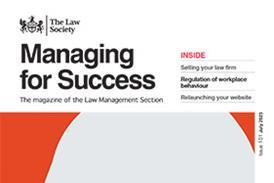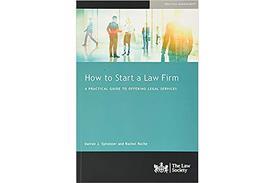Victoria Moffatt discusses how lawyers can effectively use LinkedIn to engage with their clients, peers and colleagues
Which social media network have you turned to most recently for work-related networking, sharing content and generally engaging with your clients, peers and colleagues? My guess would be LinkedIn. The Microsoft-owned platform has reported revenue growth* of 16% and 23% in Q1 and Q2 consecutively, indicating the renewed importance of this platform in the business-to-business (B2B) space.
Using the platform to best effect
The first thing to remember with LinkedIn is that it is a platform for engagement; just like Facebook, Twitter and Instagram, it is all about connecting with people. The more people ‘like’ and comment on your posts, the more others see them – getting your content strategy right is really important.
The first thing to consider is why you are using LinkedIn. As with any other marketing tactic, you need to work out where LinkedIn fits into your topline marketing strategy, which in turn should be supporting your goals and broader business strategy. You should also consider how you measure success. Perhaps you view LinkedIn as a lead funnel - a place where you interact with and attract potential new clients; or maybe it is about becoming the ‘go to’ lawyer for your particular practice area. Perhaps you are trying to recruit the best lawyers, in which case you may be aiming to heavily promote your practice as a fantastic place to work. If you at least consider the ‘why’, it is likely that you’ll find it easier to create content that works for you and delivers the results you want.
Creating effective content
Helpfully, LinkedIn has published a best practiceguide. In my experience, the most effective posts tend to:
- Provide insights that nobody else has covered
- Discuss a breaking or ongoing news story - ideally from a new perspective
- Cover controversial ground – perhaps not for the faint-hearted, but great if you have (and recognise that you have) a ‘Marmite personality’.
- Have a personal element or show you in a different light to your normal posts (office pet posts for example seem to do well; a recent post of mine with the lovely view I have when I cycle to work was a recent surprise ‘hit’).
- Celebrate good news stories. For example, a new job, new business announcement, new colleagues, personal or work achievements, media coverage, award wins. People love to celebrate good news collectively.
The next thing to consider should be the content form. For example, is it a text-only post, photograph, video, gif. Does it include a link? Visual content tends to attract attention and generate views and likes. Video can work exceptionally well, particularly shorter pieces – it is good practice to include subtitles for accessibility.
LinkedIn has also relatively recently enabled you to choose from a dropdown of different post options – these include the usual video / image options, but now enable you to celebrate an occasion, add a document, share that you’re hiring, find an expert or create a poll. These additional options are great, opening the door to even more ideas for interesting content and the increased ability for you to engage with your audiences. The option of adding stickers or text to images, for example, is quite fun and enables you to show a less serious side to your personality. Polls are very helpful if you have a question for your audience, or again as a bit of fun. LinkedIn Stories do the same as Facebook / Instagram Stories – my initial feeling is that these haven’t yet been adopted wholesale by users, but time will tell. Try creating some Stories and take a look at the analytics to gauge whether they work for you.
Measuring impact
You can very easily view your post analytics and again LinkedIn provides a helpful guide. It can be helpful to understand which posts have resonated with people, as you can try to repeat your successes and avoid creating content that isn’t popular.
At some point during 2020 LinkedIn changed its algorithm so that content that takes the user away from the platform (for example links to media coverage, blog posts, to events) tends to get fewer views than content written natively (on the platform). This can be frustrating as for many of us LinkedIn provides access to exactly the type of audiences we can’t easily reach through our websites or newsletters for example.
I have been unable to clarify whether or not LinkedIn continues to penalise such content - however, it is still worthwhile sharing it and looking at the analytics to make up your own mind. A common workaround has been posts that say ‘link in comments’ as people try to avoid any algorithm penalty. Alternatively, some people create the post, then go back and edit it to add the link. It’s sensible to try a few approaches and then look at the analytics to see whether it makes a difference.
You can also help your content to reach more people by including hashtags (the # sign). Helpfully LinkedIn now provides you with a hashtag prompt when you create posts. You can see other popular hashtags or create your own. This enables people who are searching for your hashtag to more easily reach your content. I tend to suggest limiting the hashtags to one or two within the text of your post; it’s less distracting if you include them at the bottom of your post.
A matter of (calculated) trial and error
LinkedIn success tends to come as a result of experimenting with different types of content and seeing which generates the most views, likes and comments (not necessarily all at the same time). My advice would be try different things, and find a style that fits your personality. If you can, try and post daily. If not, at least try to spend a bit of time interacting with others’ posts.
On a final note, it goes without saying that the more contacts you have on LinkedIn, the more opportunities people have to see and engage with your content. That isn’t to say you should necessarily connect with everybody. But if you have a target audience, go and find it and connect. And remember - it’s polite to include a brief note to say why you’d like to connect.
*Microsoft growth figures:
Q2: https://www.microsoft.com/en-us/Investor/earnings/FY-2021-Q2
Q1: https://www.microsoft.com/en-us/Investor/earnings/FY-2021-Q1