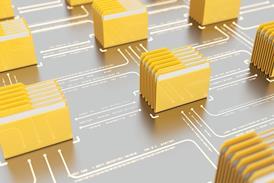Mark Banks and Kristian Bagger suggest some workarounds for litigators working from home, including those without a printer or a scanner to hand.
For most solicitors in the UK, the outbreak of the coronavirus (COVID-19) pandemic and subsequent lockdown has precipitated a sudden shift to full-time remote working.
In this article, we set out some practical guidance and tips for civil litigation practitioners on how to overcome common issues arising from working at home.
No printer-scanner? No problem
Many practitioners may not have access to scanning and printing facilities at home, which has the potential to cause problems in the preparation of court documents. Fortunately, there are some handy workarounds.
Signing court documents
Under the Civil Procedure Rules (CPR), an electronic signature can be used instead of a manual signature for any document that is required to be signed in accordance with the CPR.
Signing statements of truth
The position is somewhat murkier when it comes to signing statements of truth. It seems more likely than not that electronic signatures can be validly used to sign statements of truth, but there remains some uncertainty on this point. For that reason, if time and technology allow, a ‘wet’ ink signature from your client is still preferable. For those without a scanner, a mobile scanning application (such as Adobe Scan) can then be used to create a PDF which can be filed electronically at court. However, use of such applications should be carefully considered in the context of client confidentiality and cleared with your IT department first.
Preparing exhibits
Exhibits can be compiled and paginated electronically using a PDF editor such as Foxit PhantomPDF or Adobe Acrobat. Note that some courts (including the Queen’s Bench Division) have published specific guidance on electronic bundles which should be adhered to.
Marking up documents
Consider whether you can use a touchscreen device to mark-up documents. If your work computer is touchscreen-enabled, for example, you may have access to Windows Ink Workspace, which has functionality to assist in preparing mark-ups (again, however, client confidentiality should be carefully considered). Alternatively, some PDF editors allow users to convert PDF documents into word documents for soft-copy amendments.
Service of documents
Under the CPR, the permission of the other side is required to serve documents by email. In the current circumstances, we expect that most parties will be sensible about accepting electronic service. We also expect that courts will take a dim view of parties refusing to accept electronic service of documents, unless they have a very good reason for doing so.
Keep confidentiality in mind
Although the Solicitors Regulation Authority (SRA) has recognised that the present circumstances are exceptional, it has nevertheless indicated that it expects solicitors to continue to abide by the SRA Standards and Regulations.
Maintaining client confidentiality poses a particular challenge for solicitors operating outside the office environment. However, following some straightforward rules of thumb can help to mitigate this risk.
- Always follow any firm guidance on maintaining client confidentiality while remote working. In particular, always check with your firm’s IT team before using any third-party software.
- Do not print out confidential documents unless it is absolutely necessary. If you do, store the documents securely or destroy them after you’re done (don’t put them in the recycling bin!).
- Password protect and lock, or shut down, your computer when you are not using it.
Keep your client up to date
Clients need the support of their legal advisers now more than ever. Litigation practitioners should do their best to ensure that clients are regularly updated on any developments which may affect their case, including the impact of COVID-19 on case timetables and hearings.