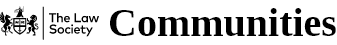As a Section member, you can access premium online content and come to inclusive events and webinars.
Find out how to set up your accounts below, to make the most of your membership.
Register for an online account
After joining the Section, you’ll need to register your Section account online.
Fill out our online registration form, using the same email address you gave when becoming a Section member. (You do not need your membership number.)
Your account details
If you forget which email address you used to join the Section, please contact our membership services team.
Call 020 7320 5804
Email MSadmin@lawsociety.org.uk
Logging in to the Section website
Once you are registered, you can access our articles online (and choose articles to save in your personal library).
Sign in at the top-right corner and enter your online account details.
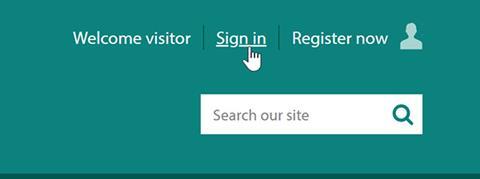
If you’re using a private device at home or at work, you can tick ‘Remember me’ so you do not need to log in each time you visit the site.
Booking events and webinars
Your Section membership includes access to a range of webinars and seminars. You’ll also receive a discount on conferences and other events for your Section. Find out more on the events pages for your Section.
To book your place, you’ll need to create a My LS account, as well as your Section member account.
Use the same email address you gave when becoming a Section member.
Getting our emails
Make sure you add the Law Society and your Section to your contacts list.
If you have not received any emails from us recently, check your junk or spam folder.
If your email address has changed, contact our membership services team.